


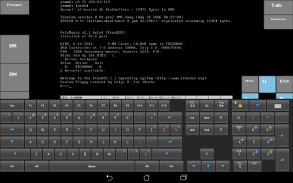
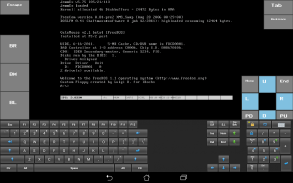

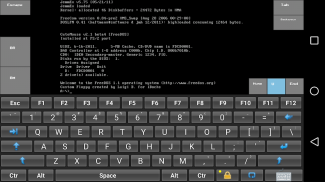
lBochs PC Emulator

คำอธิบายของlBochs PC Emulator
lBochs is a port of the Bochs X86 emulator (http://bochs.sourceforge.net).
The modified bochs sources are included as a tgz archive stored in the internal SD card (Android/data/lb.myapp.lbochs).
I provide a floppy with freedos just to make the emulator boot after app installation.
I provide also a virtual HD ready to use for OS installations.
It's possible to create shortcuts for different systems (if the home launcher allows it).
It's possible to set the emulator run on a specific cpu model (386/486/586/686/686X64), but the configuration must be chosen wisely or the app will crash badly.
A smart way to use the app is to create the VM on PC and then copy it inside the android device.
If you plan to put the virtual machines in the external SD card, be aware that Android>=4.4 grants write access to the app only under /Android/data/lb.myapp.lbochs/files.
Please note that this is a sort of nerd-oriented app, probably useless for the average android user.
You need a quite fast phone/tablet because the emulator is slow.
A virtual PC keyboard is provided, but you can use your own virtual keyboard if you like.
All the settings are made through a popup menu with quite many options.
The back button opens the menu.
The app is still considered in a sort of beta/testing stage but is already quite usable.
Multiprocessing
Version 2.0 introduces multiprocessor support. In Bochs all emulated cores run in a single thread, so a multiprocessor emulation IS NOT faster than a single processor emulation.
Usually it is slower. Then multiprocessor emulation has nothing to do with the number of cores in your device. The app has no control in which cores Android uses.
Many thanks to:
SDL (libsdl.org) - No porting possible without that
Bochs (bochs.sourceforge.net) - They made the real thing
FreeDOS (freedos.org) - The basic tools for a PC
Free icons authors (iconarchive.com) - I'm good at coding but bat at drawing
** WARNING **
The app seems quite stable to me, but it's easily possible to make it very unstable and it may crash immediately if the user plays too much with the configuration, or if the guest system is not managed well.
It's possible that you have to reboot your Android device in some cases.
It's possible that in some cases you have to uninstall and reinstall the app to make it work again.
Than the app may drain your battery quickly, but this depends on the configuration (emulated cpu cycles).
It's possible that the device CPU becomes stressed causing overheating.
So use it at your own risk.
** WARNING **
lBochs เป็นพอร์ตของเครื่องจำลอง Bochs X86 (http://bochs.sourceforge.net)
แหล่งที่มาของ bochs ที่แก้ไขจะถูกรวมเป็นไฟล์เก็บถาวร tgz ที่เก็บไว้ในการ์ด SD ภายใน ( Android / data / lb.myapp.lbochs )
ฉันให้ฟล็อปปี้กับ freedos เพียงเพื่อทำการบูทจำลองหลังจากติดตั้งแอพ
ฉันให้ HD เสมือนจริงที่พร้อมใช้สำหรับการติดตั้งระบบปฏิบัติการ
เป็นไปได้ที่จะสร้างทางลัดสำหรับระบบที่แตกต่างกัน (หากตัวเรียกใช้งานในบ้านอนุญาตให้ทำได้)
เป็นไปได้ที่จะตั้งค่าตัวจำลองการทำงานบนซีพียูรุ่นเฉพาะ (386/486/586/686 / 686X64) แต่การกำหนดค่าจะต้องเลือกอย่างชาญฉลาดไม่เช่นนั้นแอพจะทำงานผิดพลาด
วิธีที่ชาญฉลาดในการใช้แอพนี้คือการสร้าง VM บนพีซีแล้วคัดลอกไปไว้ในอุปกรณ์ android
หากคุณวางแผนที่จะวางเครื่องเสมือนในการ์ด SD ภายนอก โปรดทราบว่า Android> = 4.4 ให้สิทธิ์การเข้าถึงเพื่อเขียนแอปภายใต้ / Android / data / lb เท่านั้น myapp.lbochs / ไฟล์
โปรดทราบว่านี่เป็นแอพแนวนอนที่ไม่น่าใช้สำหรับผู้ใช้ Android โดยเฉลี่ย
คุณต้องการโทรศัพท์ / แท็บเล็ตที่ค่อนข้างเร็วเนื่องจากตัวจำลองนั้นทำงานช้า
มีแป้นพิมพ์พีซีเสมือน แต่คุณสามารถใช้แป้นพิมพ์เสมือนจริงของคุณเองได้หากต้องการ
การตั้งค่าทั้งหมดทำผ่านเมนูป๊อปอัพที่มีตัวเลือกมากมาย
ปุ่มย้อนกลับเปิดเมนู
แอปยังถือว่าอยู่ในช่วงเบต้า / การทดสอบ แต่สามารถใช้งานได้แล้ว
Multiprocessing
เวอร์ชัน 2.0 แนะนำการสนับสนุนมัลติโปรเซสเซอร์ ใน Bochs แกนที่จำลองทั้งหมดจะทำงานในเธรดเดียวดังนั้นการจำลองมัลติโปรเซสเซอร์ ไม่ เร็วกว่าการจำลองตัวประมวลผลเดียว
มักจะช้ากว่า จากนั้นการจำลองตัวประมวลผลหลายตัว ไม่มีอะไรที่ต้องทำ ที่มีจำนวนคอร์ในอุปกรณ์ของคุณ แอพนี้ไม่สามารถควบคุมได้ว่าจะใช้แกนใดของ Android
ขอบคุณมากที่:
SDL (libsdl.org) - ไม่สามารถทำการพอร์ตได้หากไม่มี
Bochs (bochs.sourceforge.net) - พวกเขาทำสิ่งจริง
FreeDOS (freedos.org) - เครื่องมือพื้นฐานสำหรับพีซี
ผู้เขียนไอคอนฟรี (iconarchive.com) - ฉันเก่งในด้านการเขียนโค้ด แต่ใช้มือวาดรูป
** คำเตือน **
แอพดูเหมือนจะค่อนข้างเสถียรสำหรับฉัน แต่มันเป็นไปได้อย่างง่ายดายที่จะทำให้มันไม่เสถียรมากและมันอาจจะพังทันทีหากผู้ใช้เล่นมากเกินไปกับการกำหนดค่าหรือถ้าระบบของแขกไม่ได้รับการจัดการที่ดี
อาจเป็นไปได้ว่าคุณต้องรีบูทอุปกรณ์ Android ในบางกรณี
อาจเป็นไปได้ว่าในบางกรณีคุณต้องถอนการติดตั้งและติดตั้งแอปอีกครั้งเพื่อให้ทำงานได้อีกครั้ง
กว่าแอพอาจทำให้แบตเตอรี่หมดอย่างรวดเร็ว แต่ขึ้นอยู่กับการกำหนดค่า (รอบ cpu ที่จำลอง)
เป็นไปได้ว่า CPU ของอุปกรณ์มีการตรึงเครียดซึ่งทำให้เกิดความร้อนสูงเกินไป
ใช้ความเสี่ยงของคุณเอง
** คำเตือน **





























